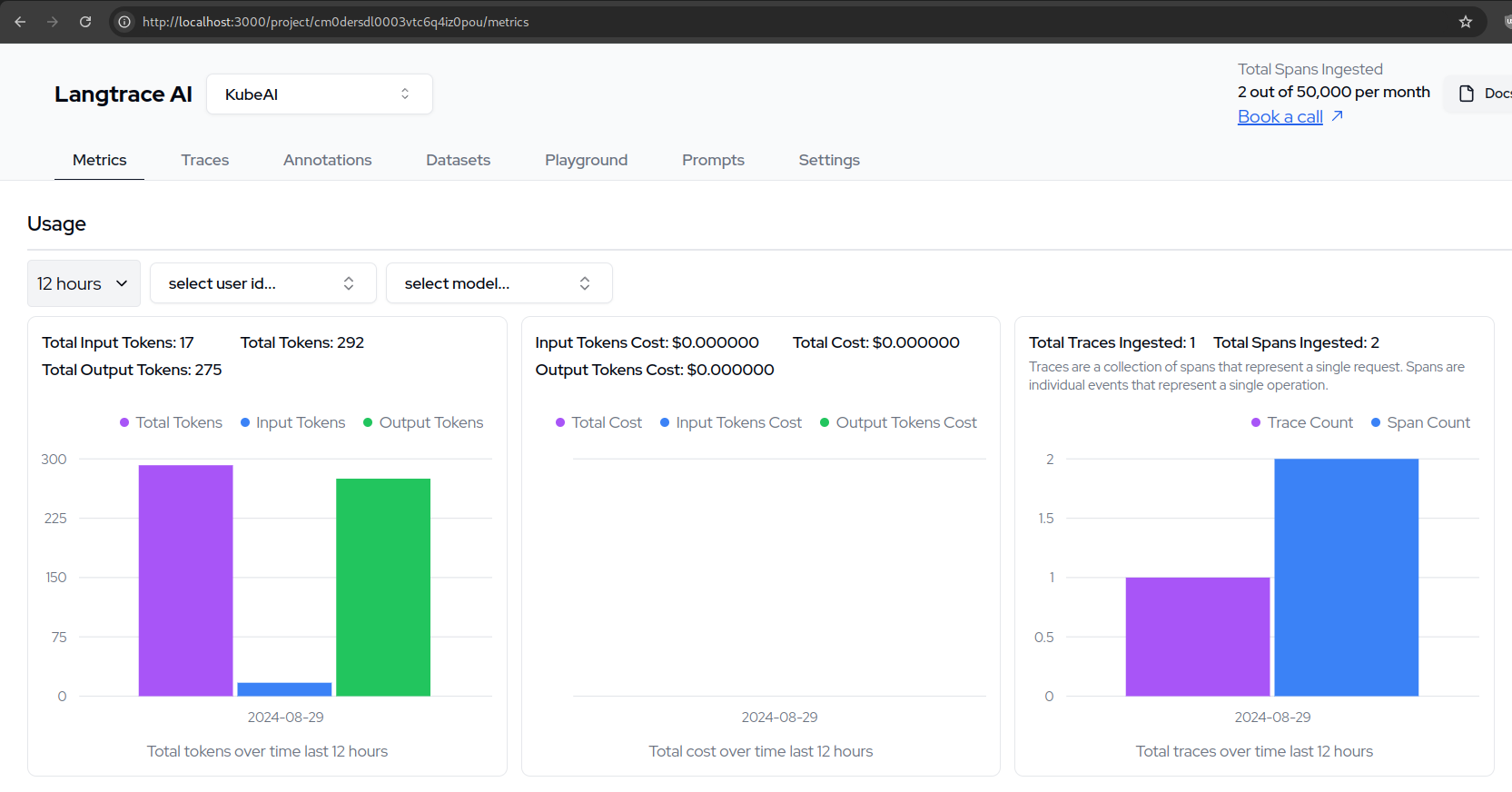Deploying KubeAI with Langtrace¶
Langtrace is an open source tool that helps you with tracing and monitoring your AI calls. It includes a self-hosted UI that for example shows you the estimated costs of your LLM calls.
KubeAI is used for deploying LLMs with an OpenAI compatible endpoint.
In this tutorial you will learn how to deploy KubeAI and Langtrace end-to-end. Both KubeAI and Langtrace are installed in your Kubernetes cluster. No cloud services or external dependencies are required.
If you don't have a K8s cluster yet, you can create one using kind or minikube.
kind create cluster # OR: minikube start
Install Langtrace:
helm repo add langtrace https://Scale3-Labs.github.io/langtrace-helm-chart
helm repo update
helm install langtrace langtrace/langtrace
Install KubeAI and wait for all components to be ready (may take a minute).
helm repo add kubeai https://www.kubeai.org
helm repo update
helm install kubeai kubeai/kubeai --wait --timeout 10m
Install the gemma2-2b-cpu model:
cat <<EOF > kubeai-models.yaml
catalog:
gemma2-2b-cpu:
enabled: true
minReplicas: 1
EOF
helm install kubeai-models kubeai/models \
-f ./kubeai-models.yaml
Create a local Python environment and install dependencies:
python3 -m venv .venv
source .venv/bin/activate
pip install langtrace-python-sdk openai
Expose the KubeAI service to your local port:
kubectl port-forward service/kubeai 8000:80
Expose the Langtrace service to your local port:
kubectl port-forward service/langtrace-app 3000:3000
A Langtrace API key is required to use the Langtrace SDK. So lets get one by visiting your self hosted Langtace UI.
Open your browser to http://localhost:3000, create a project and get the API keys for your langtrace project.
In the Python script below, replace langtrace_api_key with your API key.
Create file named langtrace-example.py with the following content:
# Replace this with your langtrace API key by visiting http://localhost:3000
langtrace_api_key="f7e003de19b9a628258531c17c264002e985604ca9fa561debcc85c41f357b09"
from langtrace_python_sdk import langtrace
from langtrace_python_sdk.utils.with_root_span import with_langtrace_root_span
# Paste this code after your langtrace init function
from openai import OpenAI
langtrace.init(
api_key=api_key,
api_host="http://localhost:3000/api/trace",
)
base_url = "http://localhost:8000/openai/v1"
model = "gemma2-2b-cpu"
@with_langtrace_root_span()
def example():
client = OpenAI(base_url=base_url, api_key="ignored-by-kubeai")
response = client.chat.completions.create(
model=model,
messages=[
{
"role": "system",
"content": "How many states of matter are there?"
}
],
)
print(response.choices[0].message.content)
example()
Run the Python script:
python3 langtrace-example.py
Now you should see the trace in your Langtrace UI. Take a look by visiting http://localhost:3000.